Install OpenVPN Access Server
- Create a LXC Container (Ubuntu or Debian)
- Choose template under Template tab
- LXC template can be downloaded within proxmox e.g. under a NAS, see Add SMB Share.
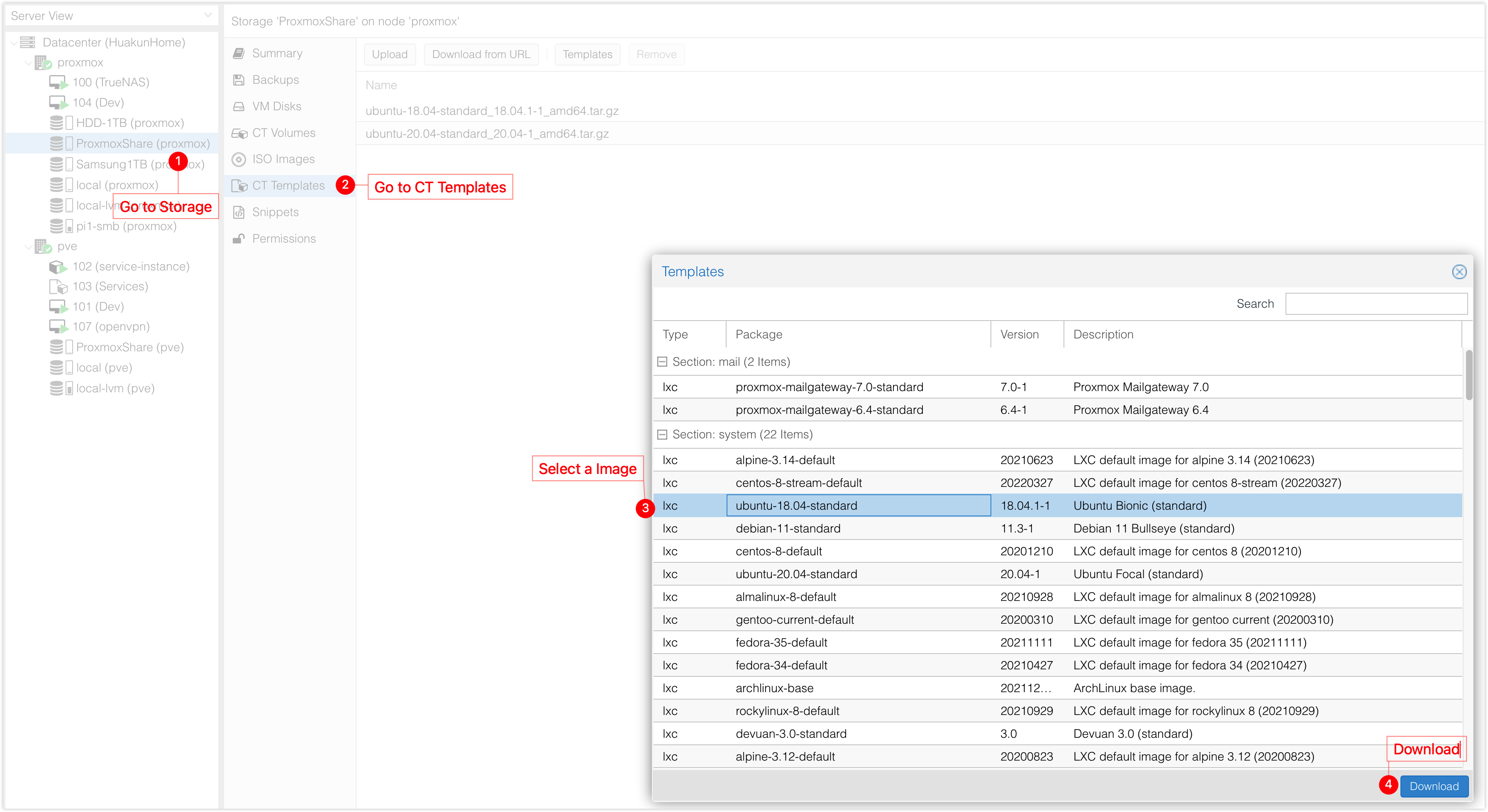
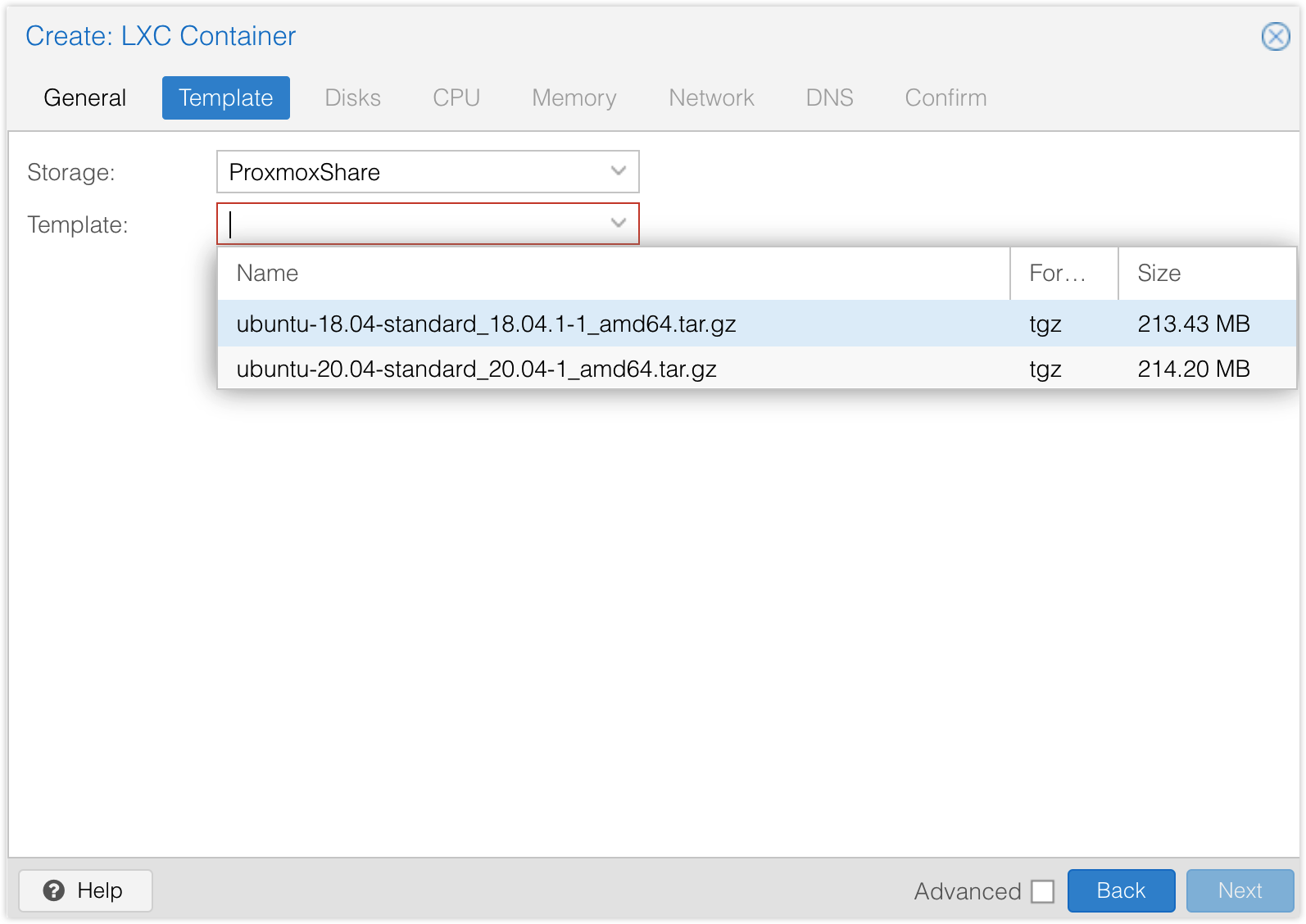
- Choose a storage drive and allocate space (I gave it 32GB which should be too much).
- 1 CPU (more if you want)
- 2GB Memory
- Give it a unused static IP
- Create the container and login
- Choose template under Template tab
- Go to https://openvpn.net/vpn-software-packages/ and follow the latest instructions
- A url and temporary password should be generated, follow further instructions https://openvpn.net/vpn-server-resources/finishing-configuration-of-access-server/